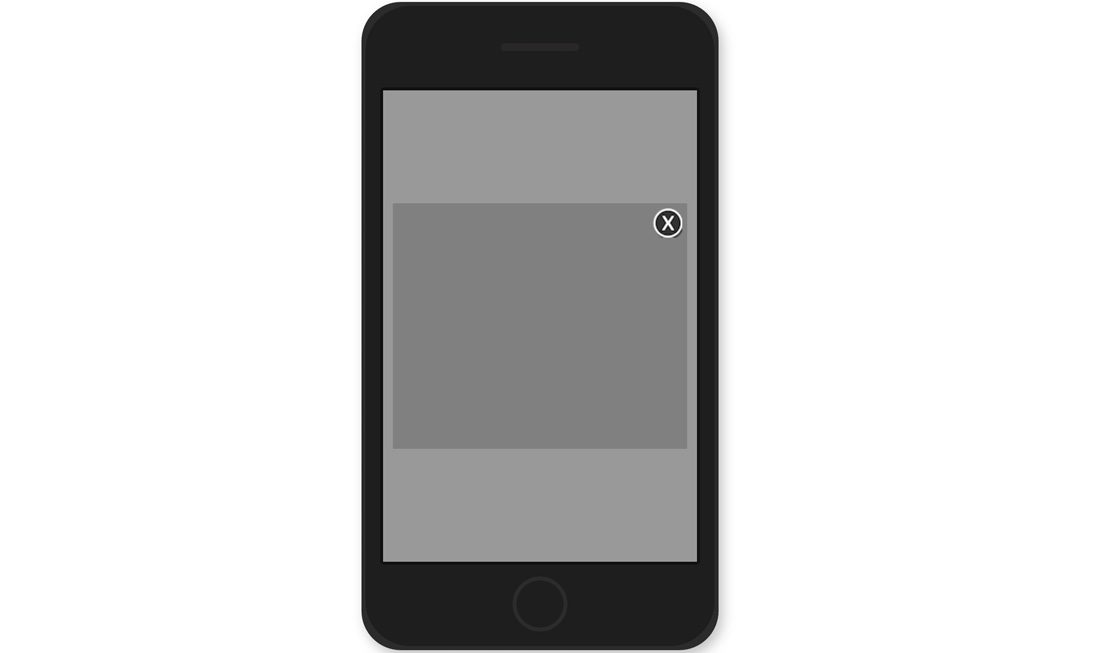
MOBILE OVERLAY DOCUMENTATION
The template is made as basic as possible so you have a simple starting point to begin building your creative. Keep in mind the Interscroller needs to be setup responsive to cater for all the different screen sizes available.
The template consists of the following assets:
- index.html
- code.js
- style.css
index.html
The html is fairly basic. It links the .css and .js files. It includes the core library:
<script type="text/javascript" src="http://onecreative.aol.com/ads/jsapi/ADTECH.js"></script>
And it contains two divs who are pretty self explanatory. You can add your own content here. But keep in mind the close button still needs to end up top. Or create your own close button and cakk ADTECH.close(); (more info about this function below)
<div id="background"></div> <div id="closebutton" ></div>
code.js
The code.js file takes care of the the close by calling the ADTECH.close() function.
cls.onclick = function(e){
ADTECH.close();
};
The code.js file is also the spot where the click is implemented. You can change the URL in this file. Or designate it to a different element or add multiple clickable elements.
///// Set your desired click name plus cick URL: ADTECH.click("yourname","yourURL"); /////
background.onclick = function(e){
e = e || window.event; var obj = e.target || e.srcElement;
ADTECH.click("expanded", "http://www.adsolutions.com");
};
The click is syntax is like so: ADTECH.click(‘Click Name‘, ‘your CLICK URL‘);
Click Name is used in the reports to distinguish which click through button was clicked on. You don’t have to enter the URL if you don’t know it yet. We can handle it for you if you send the URL or redirect later on.
And everything is wrapped in an init function that’s called when ADTECH is available.
function init() {
///your code
}
ADTECH.ready(init);
SUPPORT
During the design phase we can provide you with a preview URL so you can see the work in action and make changes to your design accordingly. Send us the source files and fonts to [email protected] (WeTransfer preferred)
Final creative or requests for a preview can be send to [email protected]
Also read the GENERAL DOCUMENTATION fur further reference on building HTML5 ads or if you want to add video for in-app. For inline playback on mobile web please refer to the SMARTVIDEOPLAYER DOCUMENTATION
